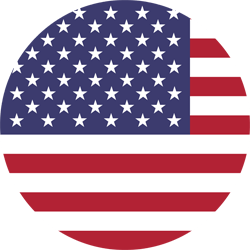The World’s Quietest Blender
The Professional 800 boasts the most advanced blending technology ever seen.
Features include:
- 3.8 peak horsepower motor
- Illuminated, capacitive touch interface
- 6 Preprogrammed cycles: Batters, Mixed Drinks, Smoothie, Frozen Treats, Whole Juice, and Hot Soup
- 11-speed manual touch slider + Pulse
- Illuminated display provides feedback, information, and time remaining
- Moulded plastic finish
- Colours: Black
- Dimensions: 21.7 cm wide x 23cm deep x 44cm tall (62cm tall with hood open) – (8.5″ wide x 17.25″ tall x 9.13″ deep)
- Weight: 7.3kg (16.2 lbs)
- 8 amps, 230 volts
- Power cord: UK Plug
- 10-year warranty (2-year warranty if bought from Amazon)
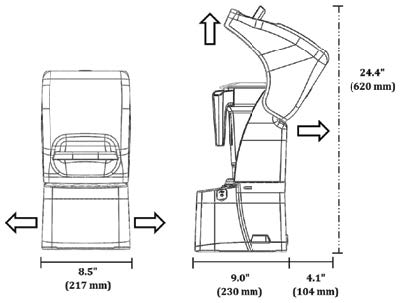
Stealth Technology™
The Professional 800 operates at a sound level that won’t interrupt. Housed in a sleek, sealed sound enclosure, it features the most advanced proprietary sound dampening and airflow innovations anywhere—proving that industrial-strength power doesn’t require industrial-strength noise.
Touchscreen Interface
- For the ultimate precision speed control, the Professional 800 features an 11-speed capacitive touch slider. Users can blend to the perfect consistency simply by sliding a finger up and down the control panel.
- The pulse button adds a burst of high-speed blending power.
- Six preprogrammed blend cycles are customised to blend just about any recipe—from green smoothies to margaritas to hot soups—with the touch of an icon.

6 Preprogrammed cycles
Batters
Mixed Drinks
Smoothie
Frozen Treats
Whole Juice
Hot Soup
BATTERS
This cycle stays at relatively low speeds for shorter periods of time. This combines your batters, allowing the flavors to blend together properly, without over-mixing. To use the Batters cycle, load your jar as indicated in the recipe you are using, secure the lid, and press the Batters icon The blender will run the cycle and automatically shut off.
MIXED DRINKS
This cycle is used for mixed drinks, iced coffees, and milkshakes. The length of time creates a consistency that is ideal for these types of recipes. To use the Mixed Drinks cycle, load your jar as indicated in the recipe you are using, secure the lid, and press the Mixed Drinks icon.
SMOOTHIE
This cycle is designed specifically for various types of smoothies and thick drinks that frequently use dense or frozen ingredients. It slows down and speeds up automatically during the course of the cycle. This allows the blender to draw the ingredients into the blending vortex, creating the desired texture. To use the Smoothie cycle, load your jar as indicated in the recipe you are using, secure the lid, and press the Smoothie icon. The blender will run the cycle and automatically shut off.
FROZEN TREATS / ICE CREAM
This cycle is designed specifically for frozen treats, including ice cream, sorbets, and frozen yogurt. The cycle speeds up and slows down at the appropriate moments to ensure your blends stay frozen. To use the Frozen Treats cycle, load your jar as indicated in the recipe you are using, secure the lid, and press the Frozen Treats icon. The blender will run the cycle and automatically shut off. After creating your frozen dessert, serve immediately and store leftovers in the freezer.
WHOLE JUICE
This cycle is designed to completely blend tough and dense ingredients, including carrots, celery, and seeds. Use the Whole Juice cycle if you are using any fruits and/ or vegetables with stems, seeds, or skins. When blending carrot juice or other dense juices, you may need to repeat this cycle once or twice until the desired texture and consistency are achieved.
HOT SOUP
This cycle is designed for hot recipes. The cycle’s length of time, combined with the speed of the motor, heats the ingredients to a hot temperature. This cycle can also be used for hot chocolate, syrups, and fondue. When using fresh ingredients, remember that the speed of the blade generates enough heat to warm the ingredients. Do not add any liquids or ingredients over 46º C (115° F) to the jar when preparing soups or hot items.
PULSE
The Pulse function is used for chopping, mincing, whipping, or other momentary tasks that do not require a long blend cycle. You can also Pulse to quickly stir a blend before serving. The Pulse setting runs at speed 7 and will only run while the Pulse icon remains pressed. When the icon is released, the motor shuts off.
CAPACITIVE TOUCH SLIDER
The capacitive touch slider allows you to fine-tune the speed of your blender. Simply slide your finger to the right to increase the blender’s speed or the left to decrease speed.
If this unit does not have a pre-programmed blend cycle that you have been looking for, don’t worry. You can use our conversion table to see how you can get similar results using the manual speed controls.



 Select Country
Select Country